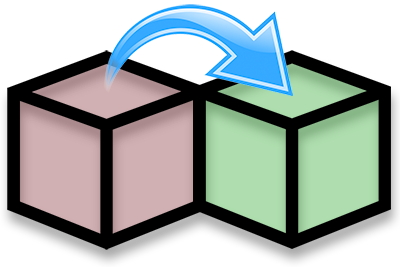
Intermodular
Create your own zero-config boilerplate easily.
File Operations
Easy file operations between your boilerplate module and target module.
PostInstall
Ideal for postinstall scripts.
No Need to Eject
Just update your module to update all configuration and files in target module.
# Example: postinstall Script
Assuming you create a boilerplate called my-boiler for all your TypeScript projects and will be using it form a project called my-project.
Below is example parts of a postinstall script for your own boilerplate (my-boilerplate/src/index.ts). Your boilerplate can copy files, read, edit and delete config files conditinally, install node modules and more in your target project module my-project.
# Create Instance
import Intermodular from "intermodular";
const intermodular = await Intermodular.new();
const targetModule = intermodular.targetModule;
# Copy, Edit & Save Config Files
Copy all config files from your boilerplate to your my-project TypeScript project.
// Copy all files from `my-boilerplate/config/` to `my-project/`
await intermodular.copy("config", ".");
// Update project's `package.json`.
targetModule.package.set("description", `My awesome project of ${targetModule.name}`);
// Get some deep data from cosmiconfig compatible config file from `my-project/.my-boilerplaterc` or any cosmiconfig compatible way automatically.
const buildFlags = intermodular.config.get("build.flags");
targetModule.package.set("scripts.build": `tsc ${buildFlags}`);
// Read and update target eslint configuration.
const eslintConfig = await targetModule.read("eslint", { cosmiconfig: true });
eslintConfig.set("rules.lines-between-class-members", ["warn", "always", { exceptAfterSingleLine: true }]);
await targetModule.saveAll();
# Install Modules & Execute Commands
Install modules into my-project.
await targetModule.install("lodash");
await targetModule.execute("tsc", ["-b"]);
# Use from my-project
$ npm install -D my-boilerplate